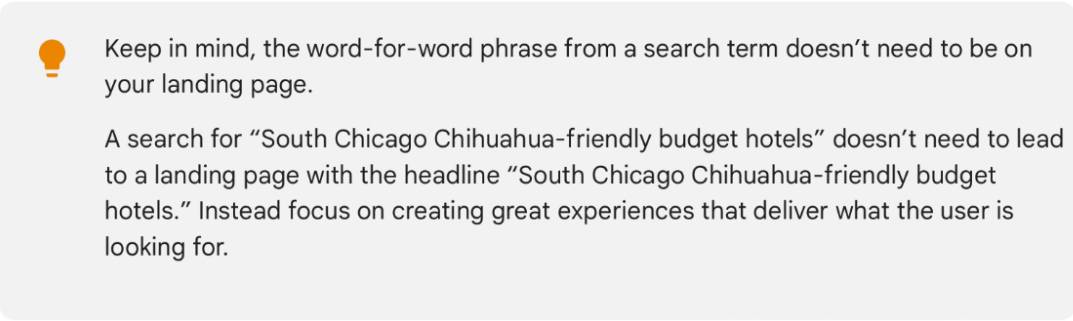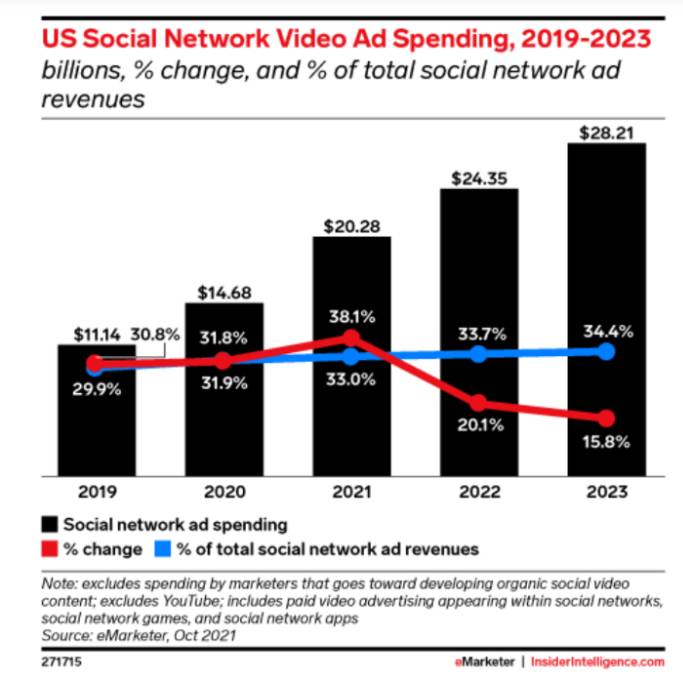Are you looking for logistics services that increase customer satisfaction and reduce costs while giving you a competitive edge? Choosing remote outsourcing can help you reach these goals.
This guide will walk you through everything you need to know about logistics outsourcing services. It’ll dive into how outsourcing can help optimize your supply chain, lower costs, and improve efficiency.
So whether you’re starting out or are ready to take your company to new heights, read on for essentials on outsourcing your logistics!
Let’s kick things off with a definition to clear things up, shall we?
What is outsourced logistics, and does your business need it?
Logistics outsourcing involves contracting your business’s supply chain activities and functions to a third-party logistics provider (3PL). It means the 3PL partner runs and manages its own warehouse and can offer essential logistics services to your company.
Here are several relevant logistics services you can outsource to a 3PL.
Do you need to outsource any of the above services? According to Gartner’s 2021 survey of logistics professionals: “74% of logistics leaders expect their logistics outsourcing budget to increase in the next 2 years.”
The report also mentioned that logistics leaders have three top priorities.
- Improve or update technology (37%)
- Cost reduction/cost optimization (31%)
- Increase customer satisfaction (29%)
Partnering with the right logistics service providers will help you reach the following-
- Outsourcing your logistics back-office support allows you to focus on your core competencies.
- By outsourcing order fulfillment, you can save money and enhance your efficiency.
- Also, logistics outsourcing services can help you expand into new markets and grow your operations at lightning speed.
But you may wonder if there’s a difference between logistics and supply chain management. Let’s explore the two functions.
Logistics vs. Supply chain management (SCM): What’s the difference?
“Logistics is a process of moving and handling goods and materials, from the beginning to the end of the production, sale process and waste disposal, to satisfy customers and add business competitiveness.” -Researchgate.net
SCM involves planning, executing, and controlling supply chain operations. It aims to provide maximum customer value and minimize waste.
The supply chain includes all activities from procurement to delivery. And logistics management is a vital part of your SCM.
Identifying the two is easy with the following points.
Logistics and SCM: What are the similarities?
- They deal with goods, services, and information.
- They ensure your company gains a competitive edge.
- They support your efforts to satisfy customer needs.
- They handle the same flow of goods from the supplier or producer to the final user.
How does logistics outsourcing work?
Logistics business process outsourcing (BPO) services ensure efficient management and movement of your goods and services in the supply chain. Here’s how.
Information
Logistics outsourcing provides you with critical details to help you know the status of each product and supply chain activities. It improves your inventory management.
Storage
It ensures you do not overstock or understock merchandise by ensuring you have the right quantity at the right location. You can maintain the correct balance between demand and supply.
Warehousing
3PLs have their own warehouses to offer services like receiving, packing, and shipping goods.
Handling materials
It covers the storage, safety, and movement of goods from suppliers to distributors and end-users.
Packaging
It’s a vital logistics function that ensures your products reach customers undamaged and at a minimal cost.
Unitization
Material handling equipment ensures the logistics partner transfers your goods efficiently without causing damage.
Inventory control
By using storage and warehousing methods, you can store goods in a specific location to maximize their quality and quantity. Inventory management formulas can help you determine and manage demand.
Transportation
As part of logistics, you can move your goods along the supply chain using several modes of transportation.
What are the three types of logistics?
Logistics services are largely divided into three main types.
- Inbound logistics
- Outbound logistics
- Reverse logistics
Inbound logistics
Inbound logistics involves taking in and handling materials arriving at your company. It can include tasks like receiving, inspecting, and storing incoming resources on time for production.
Procurement plays a significant part in inbound logistics. That’s because it’s concerned with sourcing and transferring raw materials from your supplier to your factory.
You must partner with a logistics outsourcing provider to minimize risks and enhance inbound logistics.
Office Beacon specializes in logistics management by offering you back-office support. It can provide services such as processing and auditing your inbound logistics bills. As a result, you’ll have more freedom to focus on other critical tasks in your business.
Outbound logistics
Outbound logistics includes all activities that aid the movement of finished goods from the factory to your final consumer. It involves warehousing, transportation, and distribution.
Distribution is significant in outbound logistics, sales logistics, or order fulfillment. It ensures you deliver the right product at the right time to your end-user at a low cost. And its objective is customer satisfaction.
For example, e-commerce stores like Amazon invest heavily in outbound logistics to accelerate the last-mile or same-day delivery to their buyers.
Outsourcing Office Beacon back-office support involves taking care of your outbound logistics expenses. Examples include warehouse costs, docking charges, and insurance fees. You won’t burden yourself with handling these petty costs.
Reverse logistics
Reverse logistics is the process of returning goods to their point of origin. It can occur due to product recalls and damaged or defective stock.
Sometimes, the product may need repairs or refurbishment before you can resell it. Regardless, reverse logistics is an essential part of the supply chain.
Outsourcing to a third-party logistics (3PL) provider is the best way to handle your reverse logistics. A 3PL has the necessary resources and infrastructure to manage the return of goods efficiently. As a result, it can help enhance customer satisfaction and reduce costs.
You can also avoid the hassle and expense of managing returns by outsourcing Office Beacon back-office support.
What are some reasons your firm might outsource logistics?
Logistics BPO services result in massive cost savings for your company.
Lessens overall logistics expenses
Businesses that use 3PLs say that they have enjoyed slashed logistics costs, according to the 2021 State of Outsourcing Logistics Report.
As your logistics partner, Office Beacon will monitor your costs and timeliness. It’ll ensure your cargo gets to your customer at the right time at a lower cost.
Eliminates the need for additional infrastructure
You don’t have to invest in storage facilities when you outsource logistics. 3PLs have the resources to cater to your needs. And if you’ve got a win-win relationship with a logistics outsourcing firm, they can build the infrastructure for you.
Removes hassles of establishing your own logistic systems
Effective logistics needs up-to-date warehousing and transportation management processes. They include buying and maintaining software like warehouse or inventory management applications.
Office Beacon is well-equipped with state-of-the-art logistics software to manage your supply chain operations.
Helps you avoid investing in a fleet
A 3PL with dedicated contract carriage can offer you a private fleet. As a result, there’s no need to own and manage trucks. Owning a fleet involves hiring drivers, meeting legal requirements, and compliance. You can avoid all these challenges.
Enables you to cash in on freight purchasing power
Outsourcing logistics services can significantly reduce your operating costs per load. These companies usually leverage their total freight to bargain for lower carriage costs from transporters
Helps you enjoy shared freight expenses
3PLs can combine your load with other shippers going to the same location. For example, a truckload can contain goods for multiple shippers. As a result, it can trim freight costs by a large margin, leading to cost savings for you.
Passes freight liability on to other parties
Your logistics carrier is responsible for the driver’s pay, physical damage of goods, and liability for incidents. So you’re free from this burden when you outsource logistics.
You can also elevate your customer service when you partner with Office Beacon Logistics Outsourcing Services. Here’s why.
Boosts your last mile delivery
The 2022 State of Logistics Report says that last-mile delivery is on the rise, with e-commerce stores accounting for 10% of the growth. A logistics outsourcing company can use its vast resources to deliver your products faster and at the right time to meet consumer demand.
Keeps your customers updated
Office Beacon uses tech-savvy software like shipper IT systems, Enterprise Resource Planning (ERP), and Warehouse Management Systems. As a result, it becomes easier to handle notice of exceptions and to keep your final user updated.
Finally, outsourcing to third-party logistics providers can upgrade your business’s performance. Here’s how your company benefits.
Broadens your understanding
Companies like Office Beacon work with multiple logistics leaders, shippers, and industries. Because of this, they know the ins and outs of the logistics sector and its trends. They can use this vital information to improve your processes and decisions.
Helps you zero in on your core competencies
Look, the SCM and logistics industries are complicated and involve a ton of systems that can overwhelm your business. You don’t have to carry this burden when outsourcing Office Beacon logistics services.
You can work with Office Beacon to get full back-office support to handle all your routine and repetitive logistics activities. One example is real-time tracking of your cargo or loads. You’ll stay up to date with your cargo movement along the supply chain.
However, a 3PL isn’t the ultimate solution to your logistics needs. It comes with its own challenges.
Challenges of outsourcing logistics services
- You must transfer your customer relations and communication to a 3PL. It means you may lose a bit of control over these functions. And if an order arrives late for your client, they’ll blame you instead of your logistics partner.
- So it’s crucial to carry out due diligence before you settle for a 3PL.
- A shoddy service from a logistics provider can lead to higher costs, poor customer service, and supply chain bottlenecks.
- It can be expensive to contract a 3PL if you ship orders or parcels of less than 1000 units per month. You won’t break even.
Choosing the right logistics outsourcing partner can eliminate these drawbacks. Office Beacon’s highly trained logistics professionals can help you become a market leader in your sector.
How to outsource logistics: What should you consider before you sign the contract?
Here are 3 critical considerations for your logistics company.
1. The logistics outsourcing company must match your business model
First, explain your company’s needs to the logistics partner. What services do you want? For example, Office Beacon offers complete back-office support for inbound, outbound, and reverse logistics.
2. You must receive a water-tight service guarantee
Your preferred logistics provider must provide you with a robust service agreement. It must guarantee a high error-free rate in meeting customer needs.
The contract needs the following crucial details:
- Terms and conditions
- Coverage for delays and breakages
- Service charge details
- Timelines
- Backup plans
Office Beacon is trusted by global logistics companies due to its transparent service agreements. The company will ensure you understand all the terms and conditions of your logistics agreement.
3. The logistics partner must have the right technology
One of the top trends in logistics is the internet of things (IoT). It’s “a connection of physical devices that monitor and transfer data via the internet and without human intervention.”
The outsourced logistics company needs an IoT platform to enhance visibility throughout the supply chain. It can boost transparency, real-time visibility of products, and inventory management.
When you work with Office Beacon, you’ll be able to track your cargo until it reaches your customer.
Get started with Office Beacon logistics services
You’re not alone in the logistics industry—Office Beacon’s Logistics Outsourcing team can collaborate with you to achieve the following.
- Cost reduction/cost optimization
- Increasing customer satisfaction
- Providing relevant data and analytics throughout the entire supply chain
- Gaining a competitive edge
- Designing, building, running, and measuring your logistics functions
If you choose to outsource Office Beacon’s logistics services, here are the services you can expect.
- Overseeing supply chain operations
- Managing inventory, storage, and transportation
- Analyzing and optimizing logistical procedures
- Reviewing, preparing, and routing purchase orders
- Ensuring safe and timely delivery of shipments
- Monitoring costs, timeliness, and productivity of shipments
- Addressing shipment and inventory issues
- Liaising with suppliers and retailers
- Identifying process bottlenecks
- Suggesting solutions for improvement
- Coordinating with the logistics department
- Tracking KPI
- Generating and providing quotes to customers
- Preparing customs and shipping documents
- Updating retailer and customer systems
Stop burdening yourself with the complexities of managing your logistics services. Choose Office Beacon as your go-to remote logistics service provider today!